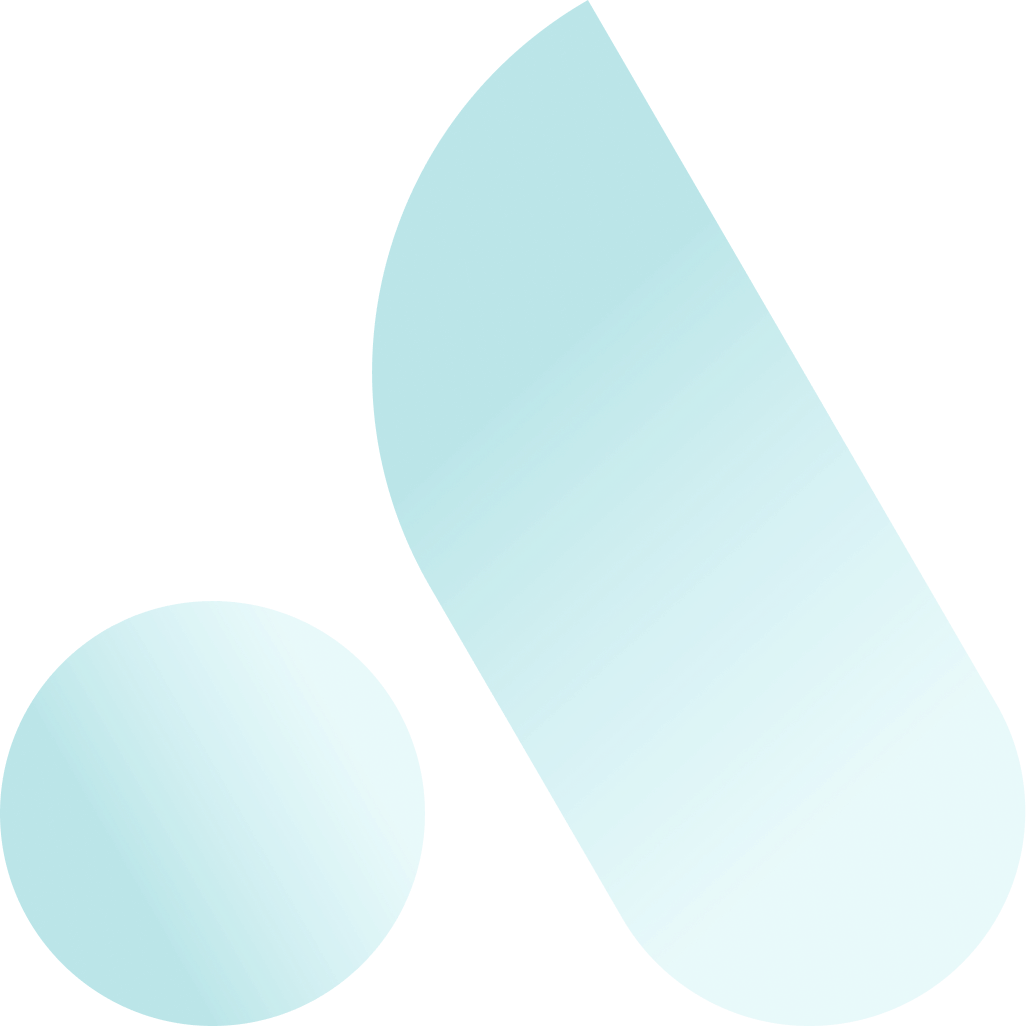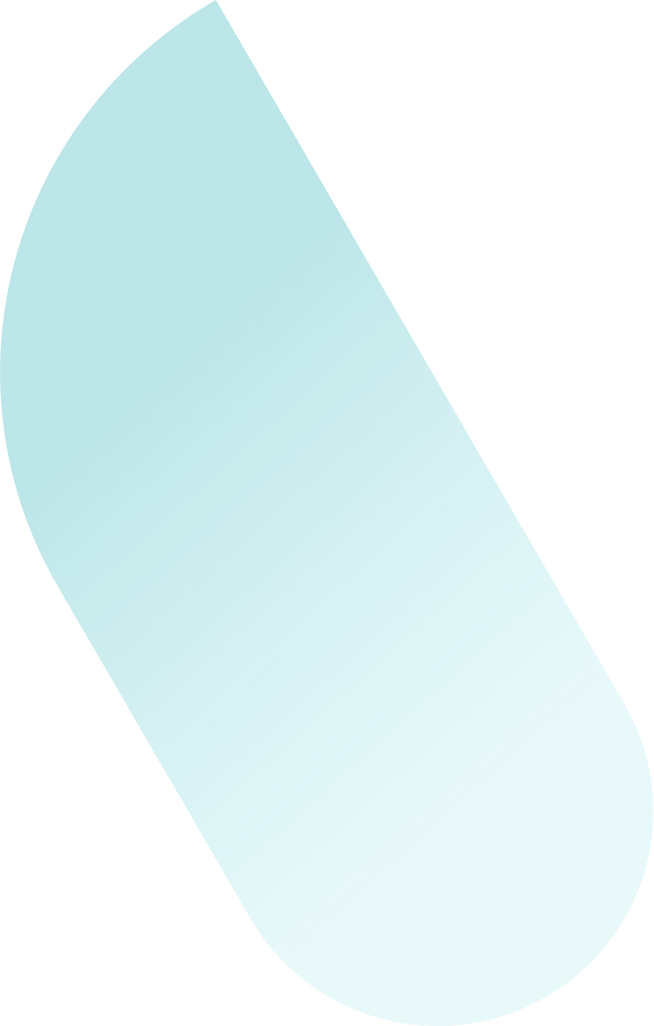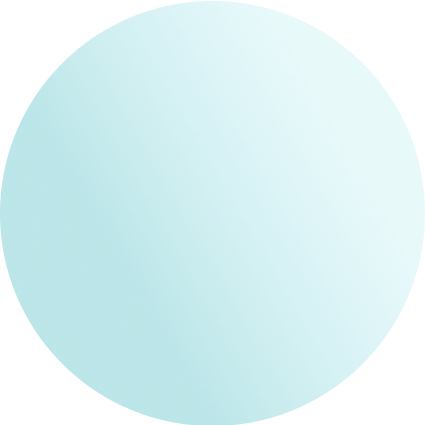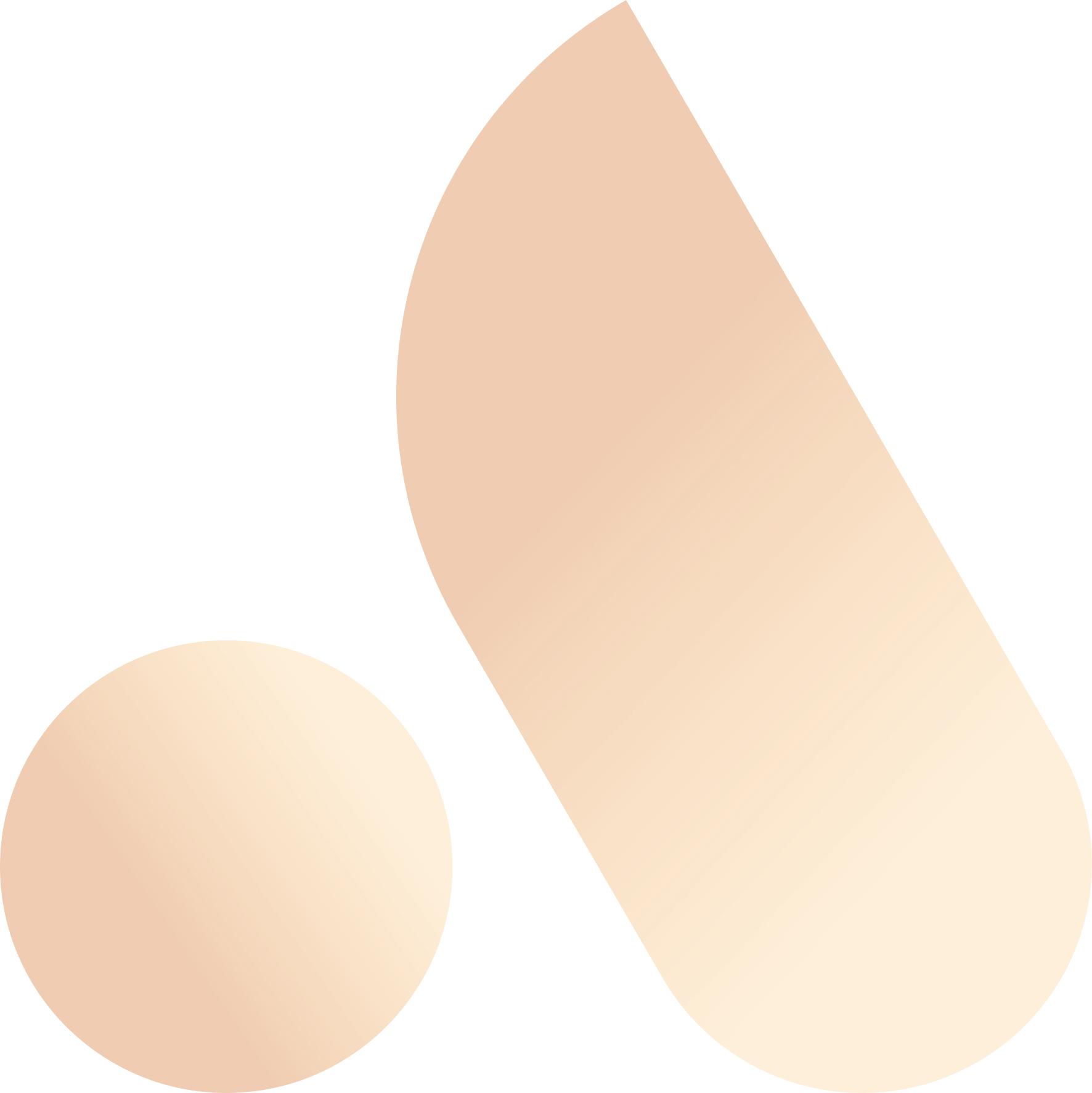Azure Virtual Desktop.
Control your secure modern workplace simply and cost-effectively with ANS’ Azure Virtual Desktop. With our AVD Managed Service, you will leverage ANS’s expertise to ensure your Azure Virtual Desktop infrastructure aligns with Microsoft best practices for performance, security, disaster recovery, and much more.
What is Azure Virtual Desktop?
Azure Virtual Desktop(AVD) is the next generation of Remote Desktop, hosted on Microsoft’s Azure Cloud platform. This innovative cloud solution enables staff to securely access their company’s centralised data and applications using any device, while working from a location of their choice. You can deploy, manage and optimise cloud desktops that are scalable and flexible, safe in the knowledge that Microsoft’s enterprise grade infrastructure underpins the platform. Plus, it’s seamless integration with Microsoft 365 enhances end-user experience, making it a compelling choice.
Benefits of ANS AVD
Access on the go
Embracing the modern approach of work-from-anywhere, AVD enables users to access their cloud based virtual workspace from any location. This flexibility enhances productivity whilst allowing your team to achieve a better work-life balance, while implementing a smart Bring Your Own Device (BYOD) strategy.
Application accessibility
With full compatibility with legacy applications, combined with ability to deploy apps only instead of a full desktop, you can eliminate the immediate need for SaaS based applications.
Security compliance
ANS Managed AVD ensures compliance with the toughest security standards. Enhanced by Microsoft’s class-leading MDR/XDR Security stack, your IT environment is in safe hands.
Scalable
Utilise Azure's scaling of cloud compute and storage to fit your use case. Perfect for 24/7 or 9-5 workloads alike. Achieve constant infrastructure rightsizing to save costs, whilst avoiding capacity bottlenecks. This results in optimal performance and smooth end-user experience.
Seamless Integration
AVD and M365 identities are merged, allowing users to connect to desktops with their M365 email credentials. This simplifies identity management and enhances security with built-in Two-Factor Authentication.
Business Continuity
Resilient Infrastructure: Ensure business continuity with Azure’s high availability and disaster recovery solutions. AVD keeps your applications and data accessible even during unforeseen events.
Automatic Backups: Regular backups and recovery options help protect your business data and applications.
Why choose ANS Managed Services for your AVD
Our 20+ years experience of working with SMBs and Enterprises means we’ve encountered every imaginable use-case. This, coupled with our expertise in Citrix, Remote Desktop Services (RDS) and Desktop as a Service (DAAS), means we have you covered.
It’s all about giving you what you need, minus the hassle. The service is straightforward, optimally governed, and won’t break the bank. We’ll handle the complex stuff and you can pop into our ANS portal to manage your users whenever necessary, no Azure expertise required. Here are the standout features of ANS’s offering:
Cost Effective
With ANS Managed AVD, service costs are neatly packaged on a per-user, per-month basis. ANS's estimated Azure Consumption cost is based on real-time Azure pricing data. This billing predictability empowers precise budgeting often not associated with public cloud.
Secure
ANS harnesses AVD and Microsoft Defender to build a security perimeter around your business's apps and data. This unified defence secures entry and exit points, greatly reducing the risk of compromise and data breaches. It’s like having a tightly controlled, self-contained room where everything inside is protected.
Ease of Management
Through the ANS AVD Self-Service portal, you can centrally control your AVD platform without extensive Azure expertise. It boasts functionalities like user management, auto-scaling session hosts, automated patching, as well as image management.
Maturity
ANS have partnered with several best-in-class automation and management tooling, to not manage AVD, but also everything else around it. This includes: Security and Anti-virus, Patching, Backups, Monitoring, Reporting and Disaster Recovery.
Technical Excellence
With our dedicated Modern Workplace UK-based technical support team available 24/7 every day of the year, we are always here. From fixing tech hiccups to general providing architectural guidance, we've got your back.
Microsoft Accreditations
As a Microsoft certified Azure Expert MSP Partner, you have access to all the latest best practice and know-how. We are strategically positioned to take you from where you are now to modernising your operations. By leveraging cutting-edge technology, you can innovate and drive business growth.
We are 2025 Microsoft UK Partner of the Year.
This award puts ANS among a global field of top partners demonstrating excellence in innovation and implementation of customer solutions based on Microsoft technology.
Moving to a best in class, highly secure environment with a variable pricing model, delivered by one of Microsoft’s top 1% partners was a perfect solution.
Ben Brownson
Chief Operating Officer
Royce Peeling Green Accountants
Our Microsoft Partnerships.
As a fully accredited Azure partner, we give you access to the latest best practice, know-how and updates.
Useful Resources
Don't just take our word for it. Find out here some valuable information and how some of our customers have implemented cloud virtual desktop and utilised this modern workplace solution to enable hybrid and remote working.
Transform your workplace with ANS Azure Virtual Desktop.
Empower your team with secure, reliable access to your company's applications and data from any device, anywhere. To learn more about how you can benefit from partnering with ANS for your Azure Virtual Desktop schedule a conversation with our AVD experts.
FAQs - Azure Virtual Desktop
How do my users use and connect to Azure Virtual Desktop?
The Microsoft Remote Desktop client is used by users to connect to Azure Virtual Desktop. Alternatively, users can access AVD via the web at: https://client.wvd.microsoft.com/arm/webclient/.
For Windows devices, the Remote Desktop App is available for free download from the Microsoft Store. The Remote Desktop App is also available for macOS, iOS/iPadOS, Android/Chrome OS as well as Thin Client. For more information, visit Connect to Azure Virtual Desktop | Microsoft Learn.
I am coming from Citrix/VMware Horizon/Remote Desktop Services(RDS), how does AVD compare?
Each platform has its strengths, and the best choice depends on your specific needs. AVD differs from Citrix, VMware Horizon, and RDS in things like OS support, dynamic scaling, endpoint compatibility, Teams optimisation, and endpoint redirections. It’s optimised for Windows and Teams, supports multi-user sessions, and offers flexibility in ways not historically possible. The integration with other Microsoft services is particularly appealing if you’re already using Microsoft’s ecosystem E.g. Microsoft 365. Plus, with AVD, you’re covered by its 365 licensing entitlement, so you won’t have to worry about additional costs for Citrix or Windows Remote Desktop licenses.
How do we migrate to Azure Virtual Desktop?
Each business is different, and so is their migration path to AVD. Generally, there are a couple of strategies:
- Lift and Shift: This approach involves transferring your current services as they are to AVD.
- Rebuild: This method entails building AVD services from scratch and migrating only the necessary data.
ANS is here to guide you through the process, offering advice and insider knowledge to make sure you get off to the best start with AVD. A smooth onboarding process is key to ensuring your users embrace and enjoy using AVD. Careful planning and management of the migration project are essential.
How can you guarantee that costs won't spiral past the estimation?
ANS will collaborate with you to calculate your Azure usage costs. This includes any bandwidth charges. You’ll benefit from our know-how and history of assisting hundreds of small and large businesses in your sector. Our team uses a unique model along with the Azure pricing calculator to nail down the exact cost. Given our extensive experience, we’re pretty spot on with our estimate. Once in production, you will have access to our enterprise grade cloud Financial Operations tooling. Our technical support team track your spend against our estimate and together, we’ll continue to optimise aiming to cut costs wherever we can.