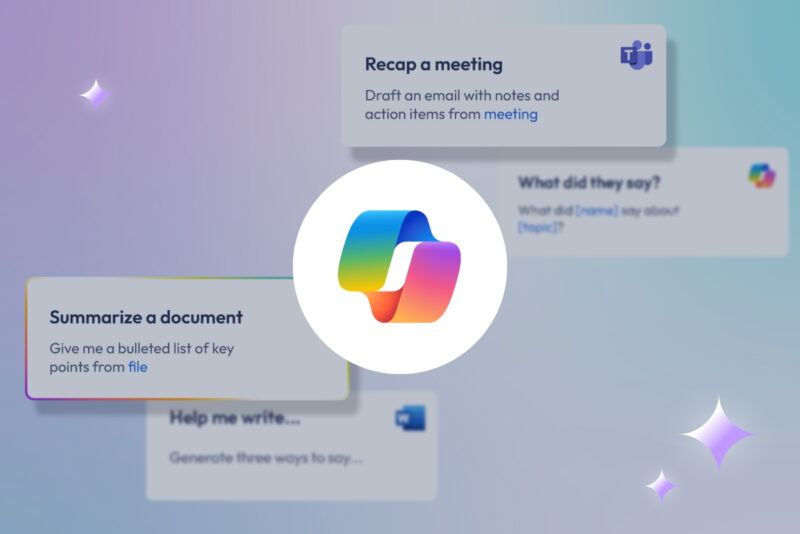Heard the hype around AI, but not sure how to get started?
This guide is designed to help business users effectively interact with Microsoft Copilot, the generative AI chatbot interface integrated with a variety of Microsoft products, including the Microsoft 365 suite.
As the name implies, Copilot is designed to be your sidekick for everyday work tasks.
Whether you’re new to prompting or looking to refine your skills, this e-book will provide you with the knowledge and tools you need to get the most out of Copilot 365.
From prompt examples to key principles and common mistakes, there’s a lot here to help start you on your journey,
Understanding AI prompts (What is a “prompt” anyway?)
What is an AI Prompt?
An AI prompt is a specific instruction or question given to an AI model to generate a response.
For example: “Draft an email telling staff about next week’s sales meeting.”
The quality and clarity of your prompt directly influence the effectiveness of the AI’s output. Understanding how to craft effective prompts is crucial for leveraging AI tools like Copilot 365.
The better your prompts, the better your output.
A well-crafted prompt can save time, improve productivity, and ensure that the AI provides useful information.
Poorly constructed prompts, on the other hand, can lead to vague or irrelevant answers, causing frustration and inefficiency.
Here are examples of common Copilot prompts in Microsoft Office:

The anatomy of a good prompt
A good prompt can be broken down into 4 basic parts called GCSE.
No, not the dreaded school exams! This one stands for:
- Goal – What do you want from Copilot?
- Context – Why do you need this result?
- Source – Where should Copilot pull data from?
- Expectations – How should Copilot present your results?
Here’s an example with all these parts highlighted:

Eight basic tips to write a good prompt
1. Be clear and specific (don’t be vague)
Being clear and specific about what you need helps the AI provide accurate and relevant responses.
Example: Instead of saying, “Tell me about sales,” use “Provide a summary of Q3 sales performance for the EMEA region.”
Make sure you’re specific and clear about what you want, how you want it to be delivered, and where Copilot should find the data it might need.
2. Give background detail (AI can’t read your mind)
Providing relevant context guides the AI to generate more precise and useful responses.
Example: “Draft an email to a client about the new product launch, highlighting its key features and benefits.”
Just because you (and another human) might understand the context around a request, doesn’t mean that the AI always does.
Copilot is smart, but it’s not a mind reader.

3. Don’t write a novel
Keeping prompts concise helps avoid confusion and ensures the AI understands your request.
Example: “Generate a report on last month’s website traffic”.
This is much efficient than: “I need to look at the latest website traffic so please show me the traffic for the website last month”.
In this case, the AI doesn’t need to know why you’re requesting the data. Just making the simple request is enough.
It’s a fine balance of providing context without writing War and Peace.
4. Iterate (start a chat back-and-forth)
Refining prompts based on AI responses can help you get more accurate results.
This starts a back-and-forth conversation between you and the AI, helping to narrow down or modify the original results to be more fitting.
Example: If the initial response is too broad, narrow it down: “Focus on the financial aspects of the project.”
Copilot often provides example responses to help guide you in the right direction if the results need to be tweaked:

5. Use directives
Start prompts with action verbs like “Create,” “Summarise,” or “Analyse” to help the AI understand the task more clearly.
Example: “Analyse the customer feedback from the last quarter.”
Starting the prompt with a directive makes what you desire immediately clear.
6. Incorporate constraints
Specify any constraints or requirements to ensure the AI’s response meets your needs without going overboard (or underboard!)
Example: “Summarise the meeting notes in less than 200 words.”
You may also add these constraints as part of your conversation with Copilot.
Example: “This is good but too long. Please shorten this to 200 words or less.”
7. Provide examples (if appropriate)
Including examples in your prompts can help the AI understand the format or style you are looking for.
Example: “Draft a press release similar to the one we issued last month for the product launch.”
This isn’t always necessary, but it can be useful for certain types of requests.
You may also paste samples/examples and write a prompt such as:
“Write a blog about our company’s bottom line based on our financial reports. Emulate the style of this other company’s blog please: [paste part of the sample blog in quotation marks]”
8. Ask follow-up questions
Encouraging the AI to ask follow-up questions can help clarify your needs and improve the quality of the response.
It might sound strange, but the AI can also give you feedback as a prompter.
Example: “If you need more information, please ask.”
This is a great way to not only teach the AI, but to teach yourself more about prompting and how to feed information to Copilot effectively.
TIP: Did you know that saying “please” and “thank you” to Copilot sometimes leads to better results? Even AI responds well to good manners!
Examples of effective prompts
Email drafting
- “Draft an email to the team about the upcoming project deadline.”
- “Write an email to schedule a meeting with the finance team to discuss the quarterly budget.”
- “Create an email to request a one-on-one meeting with your manager to discuss career development opportunities.”
- “Draft a follow-up email to a client after a meeting, summarising the discussion and next steps.”
Report generation
- “Generate a weekly sales report for the European market.”
- “Create a report summarising our headcount for Q4. Include any recent hires, promotions or redundancies.”
- “Please review my meetings and chats for next week. Segment them into five categories based on how I spend my time. For each category, provide a brief description and estimate the percentage of time I allocated to it.”
Data analysis
- “Analyse the sales data and identify the top three performing products.”
- “Please suggest an area of career development and growth by checking through my emails, chats, and documents”
- “My role is [X] at company [Y], and I have the following business challenge: [X]. Act as if you are a very experienced consultant in the area of [X] and generate creative solutions to the challenge I just described.
Meeting summaries
- “Summarise the key points from the last meeting.”
- “Can you please describe the work I completed today using a short paragraph and separately list tasks that resulted from my meetings?”
- “I want to retrieve all the action items assigned to @FionaSmith during this meeting. Please collect all the information you can find about my action items and organise it in a table”.
Content creation
- “Write a blog post about the benefits of our new software update.”
- “Create a black-and-white illustration of a woman in unique portrait style. The background should be white, and drawn in a clean, tight, black line. The woman should wear golden earrings and a suit jacket with ‘Microsoft’ written on it.”
- “Come up with ideas for a new company logo based on our current design. Make it more modern and minimalistic.”
Four common pitfalls to avoid
1. Vague prompts (AI can’t read your mind)
Avoid: “Tell me about the project.”
Better: “Provide a status update on the marketing project, including milestones achieved and upcoming tasks.”
Avoid: “What’s the feedback?”
Better: “Analyse the customer feedback from the recent product launch, highlighting common themes and areas for improvement.”
Avoid: “What’s the plan?”
Better: “Outline the marketing plan for the upcoming quarter, including major campaigns and target audiences.”
2. Overly complex prompts (keep it simple, when possible)
Avoid: “Can you give me a detailed analysis of the market trends, including all relevant data points and potential future projections?”
Better: “Summarise the current market trends and provide key data points.”
Avoid: “Can you create a detailed project plan for the upcoming software development project, including all phases, timelines, resource allocation, risk management strategies, and communication plans?”
Better: “Create a project plan for the upcoming software development project, outlining key phases and timelines.”
Avoid: “Could you generate a comprehensive report on employee performance, including individual performance metrics, team performance, areas for development, and recommendations for training programmes?”
Better: “Generate a report on employee performance, highlighting key metrics and areas for development.”
3. Lack of context (context is everything!)
Avoid: “Write a report.”
Better: “Write a report on the Q2 financial performance, focusing on revenue growth and cost management.”
Avoid: “Create a presentation.”
Better: “Create a presentation on the new product features for the upcoming client meeting.”
Avoid: “Write a proposal.”
Better: “Write a proposal for a new customer loyalty programme, outlining the benefits and implementation plan.”
4. Ignoring AI’s limitations (AI is smart, not magic)
Avoid: “Predict the exact sales figures for next year.”
Better: “Provide an analysis of sales trends and potential growth areas for next year.”
Avoid: “Create a complete marketing strategy for my new product.”
Better: “Suggest key elements to include in a marketing strategy for my new product.”
Avoid: “Write a detailed legal contract for my business.”
Better: “Outline the key components of a legal contract for my business.”
Use cases by departments
Executives
Executives often face time constraints, and Copilot streamlines numerous tasks involved in meeting preparation. However, certain aspects must be impeccable. Copilot enhances work quality, ensuring that major events proceed without a hitch.
Those in Executive roles thus have more time to focus on finer details and high-level tasks.
Here are some examples of useful prompts for Executives:
- “Summarise the quarterly financial performance and highlight key areas of improvement.”
- “Prepare a presentation on the company’s strategic goals for the next fiscal year.”
- “Generate a report on the competitive landscape and market positioning.”
- “Revise the presentation slides and make the images more captivating.”
- “Thank the team for watching the address by drafting a 100-word email with a light-hearted, optimistic tone.”
Marketing
From crafting strategic marketing plans and collaborating with other teams to composing compelling copy, Copilot works alongside marketing teams, allowing them to concentrate on transforming ideas into qualified revenue opportunities.
Here’s a few examples of how marketers can use Copilot:
- “Create a campaign plan for the new product launch targeting millennials.”
- “Draft a social media calendar for the next month, including post ideas and hashtags.”
- “Create a pitch deck for the product using the design documentation from engineering.”
- “Analyse the performance of the latest email marketing campaign and suggest improvements.”
IT
For IT teams, there is rarely enough time for updates and solutions. Copilot helps IT staff take care of the simple tasks so they can avoid on larger issues and finer details of cybersecurity.
Here are some examples of IT prompts:
- “Generate a report on the current system performance and suggest improvements.”
- “Create an email to send the updated documentation to the support team.”
- “Draft a proposal for upgrading the company’s cybersecurity measures.”
- “Create a troubleshooting guide for common technical issues faced by employees.”
- “Revise procedures and change management documents for support teams and admins.”
Sales
From conducting industry research to creating proposals, Copilot supports sales teams by managing administrative and repetitive tasks. This allows them to save time and concentrate on building pipelines and closing deals.
Here are examples of prompts Sales team members might use:
- “Analyse the sales pipeline and identify potential bottlenecks.”
- “Generate a list of top-performing sales representatives and their key strategies.”
- “Refine a sales presentation with a new slide using customer details from the email summary and visuals relevant to their industry.”
- “Draft a sales pitch for a new client, highlighting the unique selling points of our product.”
- “Summarise the meeting and provide detailed action items.”
HR
Hiring and onboarding often cost the equivalent of a full year’s salary for each employee lost to attrition. Copilot for Microsoft 365 can streamline your hiring process, reducing costs and helping you select the most suitable candidates.
Here are some examples of HR Copilot prompts:
- “Draft a policy for remote work that includes guidelines and best practices.”
- “Create an onboarding checklist for new employees.”
- “Analyse employee satisfaction survey results and identify areas for improvement.”
- “Create a job description by asking Copilot in Word to suggest skills, qualifications, and responsibilities.”
- “Create interview questions based on unique job requirements then crowdsource additional ideas and have Copilot create a final list.”
- “Create powerful onboarding materials in PowerPoint.”
Operations
Production issues can be costly, so resolving them swiftly is always a top priority. By using Copilot for Microsoft 365 to identify and address these issues, you can reduce the costs associated with lost production.
Here are some ideas for Operations teams using Copilot:
- “Create a workflow for the new inventory management system.”
- “Generate a report on the efficiency of current operational processes and suggest optimisations.”
- “Draft a plan for scaling operations to meet increased demand”
- “Discover production defect rates for Six Sigma reporting using Copilot in Excel to suggest new calculations and produce charts.”
- “Draft a plan for scaling operations to meet increased demand.”
Good luck on your AI journey
We’ve journeyed through the world of AI prompts with Copilot 365, uncovering the secrets to making your interactions with AI smooth and effective.
Remember, the key to great prompts lies in being clear, specific, and concise. Don’t forget to provide context and refine your prompts through a bit of back-and-forth with the AI.
It’s like having a chat to get things just right.
So, go ahead and put these tips into practice. With Copilot 365 by your side, you’re all set to save time, boost productivity, and achieve fantastic results.
Looking to get Microsoft Copilot for your business? Book in a call with our award-winning Microsoft experts!