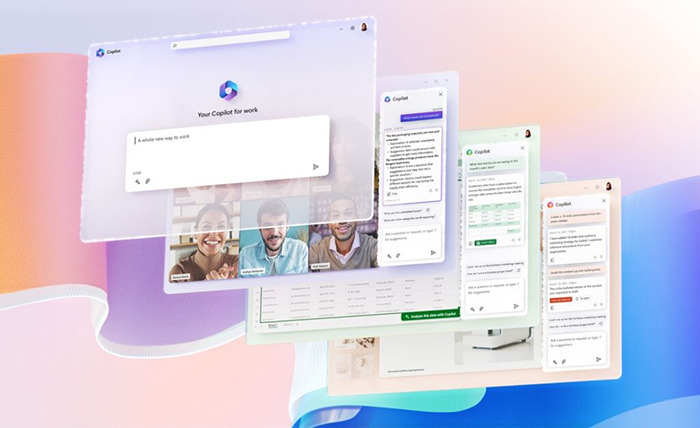Microsoft has published the 2023 Release Wave 1 plans for Dynamics 365 modules and the Microsoft Cloud Platform. These detail the new features and capabilities released between April and September 2023.
Latest update: Microsoft has unveiled Dynamics 365 Copilot, an intelligent AI Assistant within CRM applications. Read more about the new Copilot features.
Below, you’ll find our top picks of the Release Wave.
New in Dynamics 365 Sales.
New pipeline view
Microsoft says this new view will provide a more intuitive experience for managing opportunities in a single workspace.
This view will support quick updates of opportunities using an editable grid and side panel, including options to personalise views and see aggregations across pipeline values, deal numbers and other metrics.
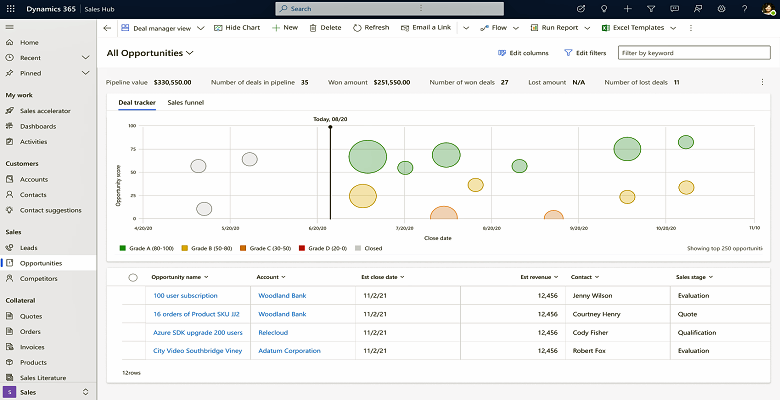
Enhanced opportunity form
A series of enhancements are designed to improve the user experience by decluttering opportunity form information.
Now available to preview, the updated form layout now references the account to which an opportunity is linked in the header.
Seller suggestions
The enhanced ‘up next’ form widget will help sellers focus their attention on priority action. One example of the latest AI enhancements will be a curated list of account-based tips to help sellers engage effectively and follow workflows to action each suggestion.
Configure forecasts for multiple business units
New controls will allow forecasts to be configured for specific business units to track their performance separately and restrict forecasts to only the sales teams in each unit.
Visualise stakeholders with a new organisation chart
Quickly create a customer org chart to understand the hierarchy and stakeholders for an account that will help engage and grow the network of contacts.
Automate the creation of follow-up tasks
Another AI feature seeks to free up sales time by automatically creating follow-up tasks from emails, Teams messages and calls. Tasks will be shown for quick reference within the ‘up next’ widget, and on-screen prompts will nudge sellers with reminders to progress these.
Recommendations for cross-sell/upsell opportunities
AI-based product recommendations will use historical data to suggest the right product that considers historically successful deals for upsell and cross-sell opportunities.
Yearly & weekly forecasts
Later in the release wave cycle, Microsoft will release new options to measure progress with recurring weekly and annual forecasts.
Sales Engagement.
Sales engagement capabilities (previously known as Sales accelerator) in Dynamics 365 Sales provide a tailored experience to help sellers engage with clients. In addition to this naming tweak, the 2023 Release Wave sees the release of additional features to provide new insights and streamline the selling process.
Next action suggestions
The ‘up next’ form widget will also display upcoming actions for the record on accounts, opportunities, and other sales records in addition to scheduled activities which have yet to be completed. This will also highlight AI-based suggestions that are surfaced from recent emails and call summaries.
Enhanced worklist items
Microsoft says the new sales worklist will provide a simple, aggregated workspace containing the priority activities for sellers across their accounts and prospective deals. The updated worklist will be augmented by AI-based suggestions and activities to maximise productivity and achieve positive outcomes.
Working in focus mode
A new focus mode will help sellers quickly work through their records by completing updates and calls. This customisable layout includes further ‘up next’ action cards with focused view filters. These will allow sellers to switch between their default grid and the focused view in a single click.
Redact sensitive personal data from customer calls
More AI capabilities will be released to identify and mask sensitive information collected in customer calls, such as credit card numbers. Once enabled, sensitive detail is redacted from call summaries, transcripts and notes.
SMS conversations
New capabilities will enable sellers to engage with contacts via SMS and receive real-time notifications for incoming replies. Once released, administrators can allocate specific numbers to teams or individual users for SMS.
Dashboards to coach sellers
New manager dashboards will be available, providing conversational insights to support seller coaching. These will include conversational patterns that correlate to won deals and other outcomes and emerging trends.
Adapt sequences to personalise sales approaches
Current sequences in D365 Sales follow a defined path, but this update will allow flexibility for sellers to adapt a sequence based on customer signals and their preferred style. Within a sequence, sellers will be able to change the order of sequence steps, add/remove activities or assign activities to a team member. Read more about Dynamics 365 Sales Sequences.
Streamline sequences with looping of repeated steps
To account for multiple follow-ups with prospects, this update will support repeat evaluations of steps within a sales sequence until exit conditions are met or for a specific number of steps. Similar to the evolution of reminder activities within D365 Marketing real-time journeys, this feature will simplify the creation of sales sequences to include follow-up task loops.
On-call tips and suggestions
Conversation intelligence will also enable sellers to surface real-time suggestions and tips while on calls with prospects and customers.
Real-time, AI-driven insights will promote accessible information and contextual prompts on what to say. Microsoft says this will include suggestions for product/service details, brand information, pricing and competitive battle cards.
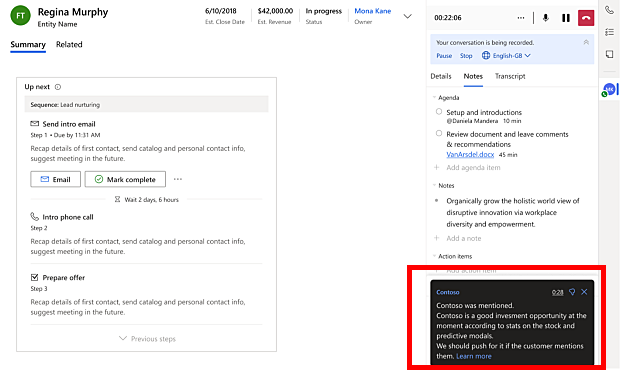
Capture sales call details
Added conversation intelligence capabilities will highlight important signals to progress a sale by flagging information related to a potential buyer’s budget, authority, need and timeline (BANT). These insights will be shown in call notes, topics for call playback segmentation and mention groupings.
Improve lead qualification with intent detection
Another new AI-based feature will detect customer intent from emails and accelerate the lead qualification process by acting on the detected signals.
New in Dynamics 365 Marketing.
Automatic UTM tagging
UTM codes help track sources of web traffic for effective conversion attribution.
To avoid manually adding tags to each link, Dynamics Marketing will automatically tag messages with UTM markups. This ensures that each link in outbound marketing messages includes the default UTM codes or custom parameters. In turn, this formatting will provide clearer visibility of their contribution to web traffic and conversions.
Send segment-based emails without building a journey
New options will enable marketing teams to send newsletters and other segment-based emails directly from email templates without creating a journey. Select or create a segment from an email template and select a new ‘send now’ option.
Message frequency cap
Customers may receive numerous marketing communications within a short space of time, so to prevent message fatigue and avoid unsubscribes, Dynamics 365 real-time marketing will enable message caps to be defined. Watch a demonstration.
This early anticipated feature will enable caps can be set for daily, weekly and monthly frequencies across email, SMS and other channels. Marketers can then decide which journeys will have frequency caps enabled or disabled.
Consent and preference centres
The new functionality will allow marketing teams to design fully branded preference and consent centres, enabling customers to select and manage the types of communication they want to receive. Real-time marketing topic support will apply checks and enforce consent without the need to manage separate subscription lists.
More file types supported
Outbound marketing will support additional file types, including Word documents, PowerPoint presentations and PDFs. These files can be uploaded to the asset library to add links to emails.
New form designer experience
In real-time marketing, a new drag-and-drop editor will reach general availability allowing advanced forms to be created without development expertise.
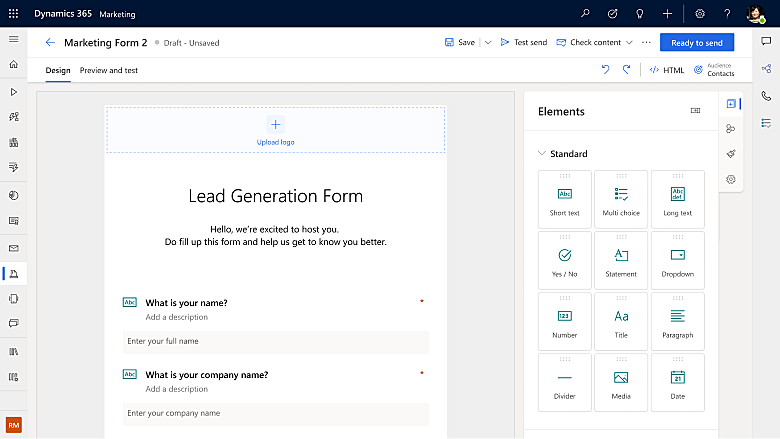
Copy in stakeholders on email campaigns
This requested feature will allow up to five recipients to be added to emails in the cc field. Potential use examples could include copying account managers into certain emails within the flow of a customer journey so they can follow up with a personalised message.
Add sales activities to journeys
Extended capabilities for real-time nurtures will reach GA to include phone calls and other sales activities tasks within journeys. Additional functionality will also allow sales sequences in D365 Sales to be triggered within a journey.
New lead scoring builder
An update to the lead scoring builder will enter public preview during the release wave that includes a new set of insights to help marketers evaluate scoring model outputs and performance.
Customer milestones
This new functionality will allow marketers to define milestones in their buyer’s journey to measure milestone successes over time.
Additional analytics will provide visibility to assess the performance of journeys and messages in driving customers to milestones.
Out-of-the-box analytics dashboards
Other visuals will be accessible through new dashboards tracking pipeline development and analysing the contribution of journeys, content and marketing messages across business processes.
Native integration with Dynamics 365 Sales will help marketing leaders use these dashboards to assess the top sources of leads that drive conversions.
Enhanced journey reminders
This recently announced feature will simplify building reminders into customer journeys. Removing the need to create cascading branches that check for actions after each step, reminders can be added to journeys to occur until the defined activity has occurred or a specified time has passed.
Public Preview from March / General Availability from April
Segmentation builder with interaction data
The updated segment builder will allow behavioural attributes to be used within natural language queries alongside demographic criteria.
New in Dynamics 365 Customer Service.
New email template designer
The new designer appears to feature elements of the drag-and-drop email editor from D365 Marketing. This will enable users to quickly create consistent, professional email templates with images, buttons and other components. Watch demonstration.
Updated workspace layout
A new Customer Service workspace layout features:
- Sessions and child tabs displayed horizontally
- Improved handling of overflow tabs
- Accessible site map from the Menu with support for grouping
Mark knowledge articles as favourites
This enhancement will allow agents to set favourite articles in the search control that prioritises frequently accessed content.
Recent cases form control
The enhanced recent cases control includes colour-coded priority icons and case status to help agents quickly visualise information and understand the current state without navigating away from the current record.
Case management enhancements
Updates include:
- Improved process to add a case to a queue allowing agents to see the queue to which a case belongs to
- Updated case resolution points the agent to any open activities to close them before resolving the case
Integrate and search external knowledge sources
This update will enable external knowledge sources to be connected to Microsoft Dataverse, allowing unified searching from within Dynamics 365. This will provide a consolidated set of search results listing answers, solutions and best practices across from Dataverse and external sources.
AI-suggested replies
Suggested replies will arm agents with a choice of prompts and response suggestions in the chat control based on the context of the ongoing conversation.
The model will learn from the organisation’s chat history and adapt accordingly. Read more in our post about Dynamics 365 Copilot in Customer Service.
Enhanced case form
The latest case form enhancements include uploads of multiple attachments and capturing notes during the case creation process.
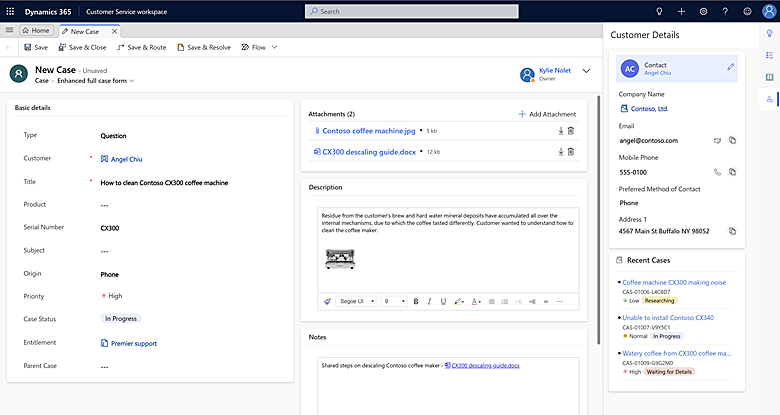
Email template selection
This feature will allow preconfigured views of templates with persisting filters, enabling agents to save time by finding the right email template through an integrated record selection in the email templates section.
Agent forecasting
Case volume forecasting was released as a preview in 2022 with capabilities for:
- Forecasting case volumes daily
- Visualising forecasted volumes daily, weekly, and monthly basis for up to six months
- Automatically detecting seasonality from historical traffic to predict case volumes
In the 2023 Release Wave 1, an additional feature will use historical data enabling customer service managers to forecast case volumes at 15-minute intervals.
Customers call backs
Queue position with direct callback will enable callers to request a call when an agent is available. The direct callback will be configurable at the queue level. Once the call reaches the front of the queue, this is assigned to the next available agent. Upon acceptance, a call back will be automatically made.
New in Dynamics 365 Field Service.
Organise service operations using trades
A new ‘trades’ category helps organise service operations by simplifying work-order creation processes by only displaying incident types related to a selected trade.
Specific trades can be associated with particular locations and accounts to contextually filter appropriate trades such as electrical work, heating, roofing or air-conditioning work.
Enhanced Field Service search
An updated global search will find work orders based on the customer name and bookings using an engineer’s name.
Not-to-exceed function for work orders
Currently available in preview, this feature will reach GA during the next update wave to help service providers stay within the preapproved costs for work orders.
New in Power Automate.
Generate expressions from examples
Another preview feature that will reach GA in the next release wave makes it easier to format the appearance of dates, numbers and text output within the context of a flow.
Without needing to write a line of code, users can enter example values and the desired output format, and Power Automate will suggest the appropriate expression.
Use natural language to create flows
Initially released in preview for US customers, this feature will be generally available in the EU region during the 2023 Release Wave 1. Using GPT3 and other AI models, Power Automate can create a flow by taking a natural language description to quickly create automation in a no-code experience. Read more about this feature: 4 New Low-Code Features in Power Automate to Help You Build Flows Faster
Define sequential approvals
This feature will allow complex approval workflows within Microsoft Teams or Power Automate flows. Each request is assigned to who needs to approve it and will be passed to the next level/stage when all parties approve the flow. All approvers can see the history of the approvals at each stage and the outcome.
Look up records quickly
For extra options when filtering records on grid pages, an advanced lookup option will be accessible in the Edit Filters pane. Once enabled, this will include the ability to search for specific records and view more fields per record. Watch demonstration.
Receive real-time notifications
In-app notifications and push notifications aren’t new, but in this release wave, Microsoft says these will become real-time. This also applies to external notifications received in third-party apps such as WhatsApp and live chat.
New for Power BI.
Integrate Power BI into Teams meetings
This new feature will enable meeting participants to add Power BI reports and content to meetings. When a Power BI tab is added, attendees can access and organise reports to present the relevant analytics.
New for Power Pages.
Use cloud flows with Power Pages sites
Using an API, it will be possible to use Power Automate flows from Power Pages to connect external apps or automate processes. A new Microsoft connector will be available in Power Automate, which can be triggered on demand from events in Power Pages and support two-way sync exchange.
Implement data loss prevention policies
Data policies configured in the Power Platform admin centre will allow authentication to be enforced for all users to prevent website makers from unintentionally exposing organisational data to anonymous users.
Use Bootstrap version 5 in Power Pages
This release will enable Power Pages websites to be created using the latest CSS v5 of the commonly used Bootstrap framework. The update will include a migration tool to convert existing sites to Bootstrap v5 and apply template customisations.
New for Dataverse.
Associate activities with other activities
This feature will provide additional flexibility to associate an activity with another activity record. Using the regarding lookup column, users will be able to perform actions such as linking a Teams chat to a task or appointment activity.
Send alerts when Dataverse API hits usage limit
Alerts and calls to action will be triggered when the service hits the service protection limits. This will include alert cards in Power Apps and the Power Platform admin centre. Other prompts will include throttling reports and proactive recommended best practices if service protection levels are exceeded.
New in Microsoft 365 Collaboration.
Approve and enable mailboxes without an administrator
Currently, with Dynamics 365 and Exchange Online, a user with a global admin or Exchange admin role must approve mailboxes before they can sync with Dynamics 365. In this release wave, users will be able to support their own mailboxes.
Manually assign system admin role to tenant admin
The System Administrator role is auto-assigned to users with Global Administrator, Power Platform Admin or Dynamics 365 Administrator roles in Azure AD. In the upcoming release wave, automatic reassignment of the security role will no longer occur. As a result, the System Administrator role must be manually granted to the appropriate users.
Download the Release Plans.
To read more detail about these and more features, download the official release plans or visit the release planner.
Contact Us.
We are excited about this latest update for Dynamics and the Power Platform!
Hopefully, you’ve found this post a helpful summary and you’ve identified several features that will benefit your organisation.
Please don’t hesitate to get in touch if you have any questions about the upcoming release.